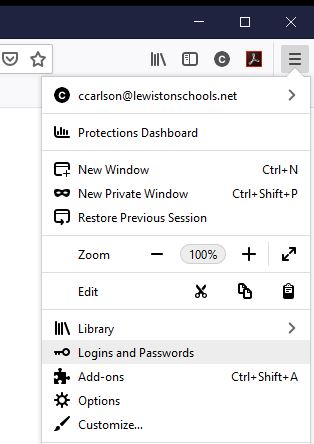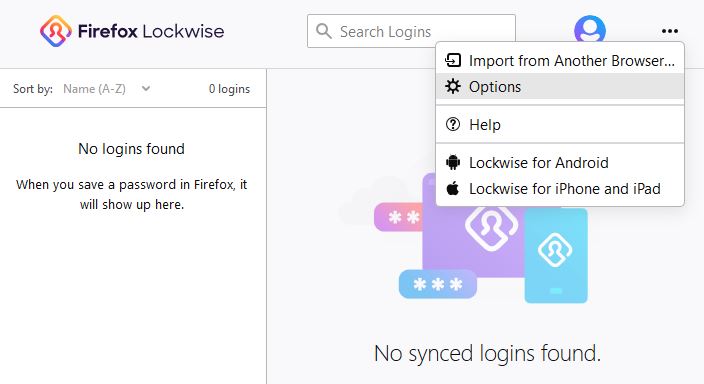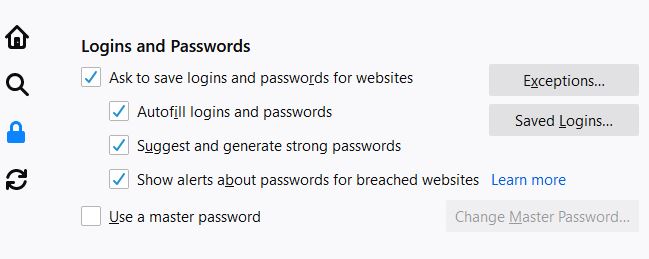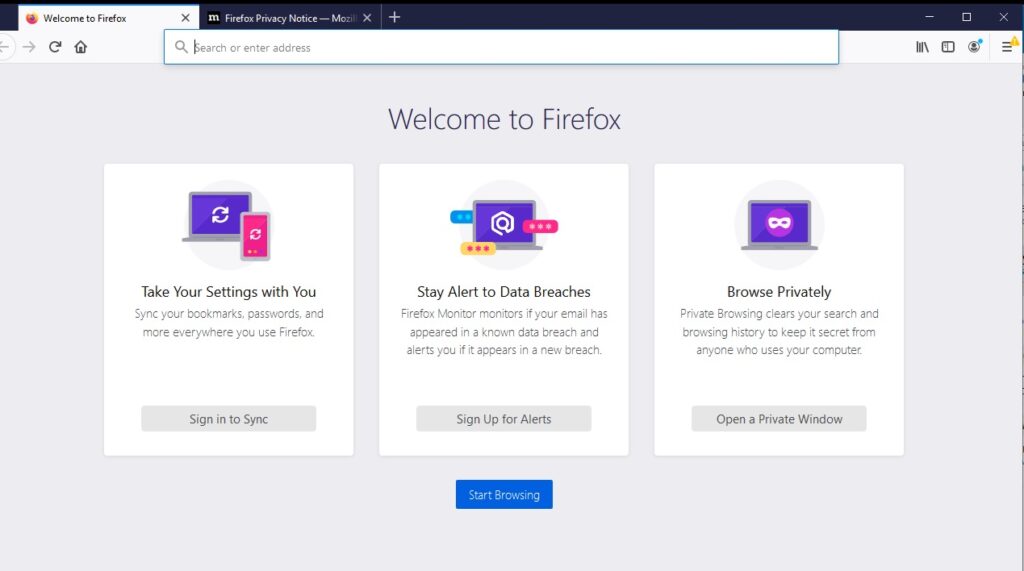
Welcome! 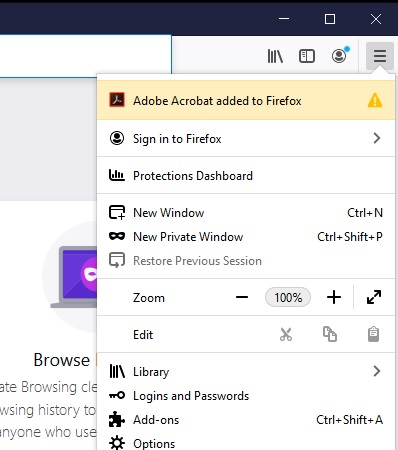
Click your hamburger button. Click Sign in to Firefox. 
Click Sign in to Firefox again.
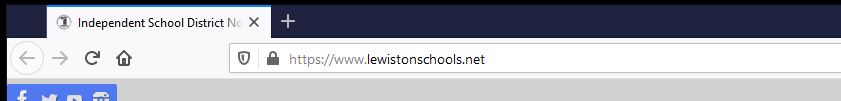
If you’re missing stuff on the top…. 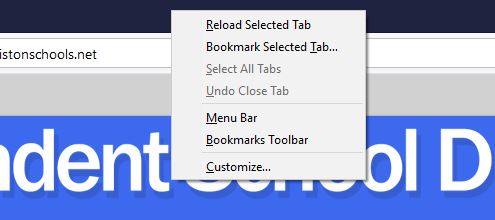
Right click on the top and select Menu Bar 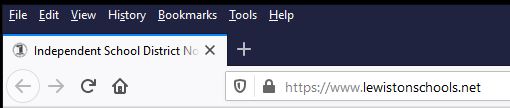
That will display these at the top.
Firefox also wants to start saving your passwords and generating passwords for you. If this is not something you want, here is how you turn it off.